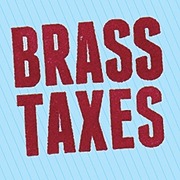Why can’t I just send you my spreadsheet instead of filling out the "Self Employed" tab?
Your Brass Taxes Account
Why can’t I just send you my spreadsheet instead of filling out the "Self Employed" tab?
Filling out the Self Employed tab on the Brass Taxes website ensures that you and your advisor are starting from the same place when it comes to your income and expenses. It's the easiest way to get your information to us, and it helps keep your appointment smooth and simple. Pulling information from a personal spreadsheet can be complicated and time-consuming, and we'd have to charge significantly more if we worked that way. The Self Employed tab helps us capture all your business expenses quickly and accurately, so we can get you the best possible tax results and have time to cover your big-picture questions in the tax appointment.
Updated 2 weeks ago
If your expense categories don't match ours, that's not a problem. Fill out the Self Employed tab as best you can, and you can always go over specifics with your advisor in your appointment.
If you'd like to align your record-keeping to the expense categories on the Brass Taxes website, you can use our free Expense Tracker.