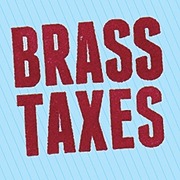Income & Expenses
Check out our handy expense tracker!
Keeping track of your expenses can be a chore, but this free expense tracker will make your life a little bit easier.
Last updated on 29 Oct, 2025
We've created a helpful expense tracker for you to use that matches the questionnaire on our website. This will help you stay on top of keeping track of all of your expenses throughout the year, so that you don't have to dig through all of your receipts and do a bunch of last-minute math.
For our free expense tracker, click here.