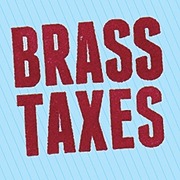Your Brass Taxes Account
How do I pay Brass Taxes?
Our preferred payment method is Zelle, primarily because it doesn't cost anything to use (either for you or for us).
Updated 2 weeks ago
Zelle is very simple to use. In most cases, it's already built into your bank's mobile app.
In the vast majority of cases, you'll simply open your bank's mobile app on your phone and send us the payment that way.
The most important thing to remember is to use info@brasstaxes.com as the email address when sending us your payment.
In the payment request email, you'll see a section that directs you on what to put in the memo field. This will be your name and a 5-digit number. Feel free to add any other defining information for your records as well, like "2025 taxes."
Once you pay, we'll see the payment on our end and apply it to your bill due. You'll receive an automated email once the Zelle payment is applied to your account.
Here are just a few of the mobile banking apps that already have Zelle built in (get the complete list here). These links will take you to instructions for how to use Zelle within each app:
Ally (sometimes clients run into issues paying us via Ally Bank; just let us know if you hit a speed bump)
If you run into any payment issues, reach out to info@brasstaxes.com.