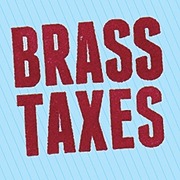How do I get a copy of my tax return without password protection?
Your Brass Taxes Account
How do I get a copy of my tax return without password protection?
In order to keep your data secure, we always send your tax return as a password-protected file. We do not ever recommend emailing an unprotected version of your tax return to anyone.
Last updated on 29 Oct, 2025
If you need to create a PDF version of your return without a password, here are some options:
On a Mac
Open the PDF we sent you in Preview
Enter the password
Then you have two options:
In the File Menu, choose "Export as PDF" and save the file
Or click "Print" and select "Save as PDF" from the Print menu
On a PC
Open the PDF we sent you in a program where you can view the PDF. Chrome is the easiest program to use, but your PC may have other options.
Once you have the file open, click the "Print" button (or select it in the appropriate menu)
Once you have the Print window/options open:
In Chrome, choose "Save as PDF" and save the file
In other programs, if a similar option is not available, choose "Microsoft Print to PDF" as the printer, and then save the file