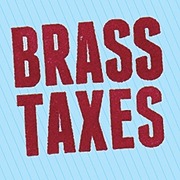Dealing with the IRS
How to Get in Touch with the IRS
Reaching an actual human at the IRS is no small achievement these days. Below are our tips about things you can do online, as well as our tips for trying to get through on the phone.
Last updated on 10 Nov, 2025
Start on the Web
No matter what you need from the IRS, it's pretty much always best to start by creating an online account with them.
You can do a lot with the IRS via the web:
View your balance
Make payments
Set up a payment plan
Download copies of notices from the IRS
Download transcripts
Note: These accounts are only viewable at certain times:
Monday 6 a.m. to Saturday 9 p.m. ET
Sunday: 10 a.m. to midnight ET (Occasionally down additional hours for maintenance)
Setting Up an Online IRS Account
Be aware, it can take a minute to get these accounts set up. You will need to have some important documents on hand. Here's the process:
Click "Log in to your Online Account"
Under "Create a new account" click "ID.me Create an account"
On the "Create an ID.me account" enter your email address and a password of your choosing
Follow the instructions to verify your email address
Choose and set up a multi-factor authentication method
Save your backup code somewhere secure
Choose an identification method and complete the photo/video identification process
If you run into trouble here, you may be asked to verify your identity on a video call. Be prepared for this to take awhile; wait times can last up to an hour. You can also opt to complete the process later.
Issues can arise if the name on your government-issued IDs doesn't match the one you use.
Once you've completed your ID.me account, set up and log in to the IRS account. The first time you log in, you'll be asked to authorize the IRS to access your information. You'll need to do that to access your account.
From there you should be able to log in and access your account.
If you run into issues creating an ID.me account, you can view their support documentation here, or submit a support request here.
Finding Information and Making Payments Online
How Much You Owe
Once you've logged into your IRS account:
The account home has an area called "Account Status" and the total amount owed should be listed there.
You can click "View Balance Details" to see the breakdown by tax year.
Make Payments to the IRS
Once you've logged into your IRS account:
Click the "Make a Payment" button
You'll be asked a few questions to complete your payment
Make sure to indicate whether this is for a balance due (already filed return), an estimated payment for the current year, an amended return, or in response to a letter
In each case, make sure to indicate which tax year your payment is for (it can cause issues if you get the wrong year here, so be sure to check you've got it right)
View/Download Transcripts
Once you've logged into your IRS account:
The account home has an area called "Records"
Click "View Tax Records" in that area
On the new page that loads, click the "Get Transcript" button
Now you should be able to see a few different kinds of transcripts that are available for download
Return Transcript (a record of your tax filings for each year)
Account Transcripts (a record of filings, payments, and any payments or actions take for each tax year)
Wage and Income Transcripts (a record of any forms that the IRS received that relate to your tax ID number)
You may have the option to click the "Show All" button to see additional tax years
View/Download Digital Copies of Letters
Once you've logged into your IRS account:
The account home has an area called "Records"
Click the "View Notices and Letters" link to see which letters are available online
Check the Status of Stimulus Checks/Child Tax Credit Payments
Once you've logged into your IRS account:
The account home has an area called "Records"
Click "View Tax Records" in that area
On this page you'll see
Info about your tax filing for the most recent tax year
Confirmation of the amount the IRS sent you for each of the pandemic stimulus checks
Info on Advanced Child Tax Credit Payments
Getting in Touch with a Person at the IRS
Sometimes you have no choice but to speak with someone at the IRS. Here's our best advice on how to reach a human. (Note that sometimes people have to try multiple times and stay on hold for up to an hour each time. This is a process and a last resort.)
Hours: Monday - Friday, from 7am to 7pm local time. We recommend that folks call early, i.e. between 7-8am.
Calling the IRS
Dial 800-829-1040
The IRS has made the process of reaching a person on their main line incredibly difficult. Unfortunately there is no longer a straightforward strategy when calling the above line.If you are calling about a notice or letter you received, payment issues, payment plans, or any other issue tied to payment, we recommend calling 800-829-7650 instead. When prompted to give a reason for your call, simply say "Representative." Initially you will be prompted for a different answer, but say it again, and you will be put in line to reach a person.
If You Need to Follow up on a Lost Refund Check
For lost refund checks, there is a different number and set of procedures. Find that information here.